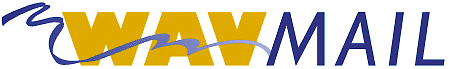|
Sea To Sea
Communications
Inc.
Voice Mail
Solutions since
1991
For more info:
Toll-Free
800.789.4007
Metro
Atlanta, GA
770.479.6999
|
|
|

|
Support
our
troops
and
their
families.
|
| |
Feature enhancements
Remember that all features and documentation are added automatically when you
upgrade a WavMail system. There is no charge for upgrades.
September, 2006 Highlights (Version 4.88)
 | Broadcast
The Broadcast class-of-service mailbox provides a method to import and
call a list of phone numbers with a recorded message. Sample
applications could be medical offices calling for appointment reminders,
courtesy calls prior to utility disconnection, emergency weather calls, etc.
|
 | Daily Lifeline, Daily Hello
These products are designed as daily check-in applications and include
all WavMail features.
|
 | Scheduled e-mail message
This feature allows a short e-mail message to be sent to a single e-mail
address or a list of e-mail addresses. A typical use might be a
standing reminder to senior managers of a weekly meeting or other standing
appointments. It could even send a daily reminder to take medication.
|
 | Question and answer boxes
This flexible design allows an unlimited number of question and answer
trees with an unlimited number of questions. Answers are stored in a
single WAV file that can be played by phone or via PC.
|
 | Support for Windows 2003 Server security
The WavMail database was previously located within the directory
structure of the WavMail web files. Microsoft has removed the
capability in an effort to strengthen security of the operating
system. The WavMail database has been relocated in versions after
August 2006. The application and upgrade programs support the database
in either the new or old location.
|
 | Various fixes, upgrades and changes
A great number of minor changes are made between versions. These
typically involve the interaction of new and old features. These
issues are resolved as quickly as possible.
|
September, 2004 Highlights (Version 4.50)
 | Database Changes
Much of the database access section of WavMail has been rewritten to
improve speed and performance of the system.
|
 | Main Engine Upgrade
During the Spring of 2004 a key portion of the system was
upgraded. Because this is so critical to the system it was tested for
several months prior to general release in this version. This change
also provides a significant performance improvement to the system.
|
 | Features
This upgrade includes a great number of minor bug fixes to existing
features but does not include significant new features. WavMail 4.5 is
primarily a major performance enhancement.
|
 | Known Issues
Supervised Transfers / Call Progress Monitoring. The
desired Tone & Filter file must be defined in the Brooktrout driver
configuration program (not WavMail). The setup screen in WavMail does
not set the correct file but everything works properly if it is set in the
Brooktrout configuration screen. This is NOT necessary if supervised
transfers are not used.
Grunt Detect. Do not use this feature (located on the Main
Options screen). It should be fixed shortly. |
September, 2003 Highlights (Version 4.04)
 | Reminder Mailbox enhancements
A private New England school has hundreds of reminders (bells) scheduled
using 6 page zones with highly complex schedules. A number of
convenience features have been added to make administration easier.
The technician utilities now includes an option that suspends or unsuspends
all system reminders. It's also possible to display ALL reminders
sorted by time. Several other features were added.
|
 | Calendar enhancements
This feature now sports a traditional calendar grid display. Times
can also be added for each item and items are displayed in time order.
The current and next month are displayed. Private items are not
displayed to other users. |
August, 2003 Highlights (Version 4.02)
 | Outcall Notification Schedule
It is now possible to schedule outcall notifications so they stop at a
certain time, operate only on certain days, etc. This feature didn't
work properly prior to version 4.02.
|
 | Checking messages from another office phone
When checking message from another phone it's no longer necessary to press
"#" from the "please enter your password" prompt.
From that prompt when using another phone, simply dial " * ", the
mailbox number and password in one string for quick access. It's not
necessary to wait for each prompt. |
June, 2003 Highlights (Version 4.00)
 | Major upgrade - voice board drivers.
The voice board manufacturer made a significant improvement to the
underlying voice board drivers. This required a substantial change to
the WavMail/GetMyHomework software. The driver update corrects a
variety of issues experienced by some customers, including disconnects
caused by lower volume phone lines and systems. All WavMail versions
4.00 and higher require updated drivers. Call technical support for
information and help. |
February, 2003 Highlights (Version 3.45)
 | Spanish Prompts.
WavMail now ships with Spanish language prompts and these prompts can be
added to any existing system.
|
 | Simple scheduling system.
A basic calendar system has been added. Individual mailbox holders
can add events through their mailbox maintenance screen. Events can be
marked as private and not viewed by others, or can be viewed by others on
the common calendar. The system can be used to coordinate appointments
or even conference rooms.
|
 | MessageRestricted class of service.
Message mailbox provides voice mail services for people without phone
extensions. The MessageRestricted box provides voice mail services but
provides a way to reduce the number of available mailbox features.
This box is used for commercial voice mail operations where individual
mailboxes are rented to the public.
|
 | Enhanced reports.
System reports are continually enhanced. The Outcall Notification
Log report has been greatly enhanced to explain failed events. This is
especially helpful for technicians troubleshooting issues related to message
notification. Even e-mail events return detailed error information
that can help identify SMTP issues.
The System Traffic report has been summarized to an easy-to-view table.
|
November, 2002 Highlights (Version 3.12)
 | Phone System Logs.
Why pay hundreds (or thousands) of dollars more for Call Accounting?
When connected to a Samsung DCS system, WavMail can collect SMDR information
and produce custom activity reports FREE. All existing WavMail systems
can be upgraded FREE. Call for details. Requires data cable that
you create or purchase from us. Some Samsung DCS systems may require
additional hardware to generate SMDR.
|
 | Reminder mailbox.
Is this feature practical, whimsical or both? WavMail can dial
your phone system paging code, play a WAV file and optionally announce the
time. This can be used to announce a shift time, class change or
pending church service. We use it to announce the time to deliver and
retrieve kids from school. Set any recurring schedule, like Monday -
Friday, or Tuesday afternoon at 2:00.
|
 | Question & Answer Box.
We don't believe in limits! Create any number of 'Question Sets' with
any number of questions. Callers are prompted to answer questions and
the results are combined in one message that can be transcribed. With
WavMail, the message containing the answers can even be sent via e-mail to
an out-of-town transcriptionist automatically.
|
 | Custom IVR class of service.
This applies only to people creating Interactive Voice Response (IVR)
applications using custom Visual-Basic programming. This new mailbox
type make your development job easier. The most common IVR application
with WavMail is playing existing account balances, last payments dates,
etc. Call for details. |
October, 2002 Highlights (Version 3.00)
 | Reminder Mailbox type.
Handy or silly. The reminder mailbox is designed to use the paging
feature of your phone system based on a schedule. Every day at 5:00
WavMail could be used to play a factory whistle over your paging
system. Other uses could be school bells to change classes or announce
scheduled breaks. Play voice recordings you make using the phone or
even play .WAV files found on the Internet.
|
 | Driver Load Delay.
Used in systems with multiple voice boards to delay the startup in
WavMail in order to provide additional time for the voice board drivers to
load. Without this feature WavMail may attempt startup before all
voice boards are loaded.
|
 | Enhanced debugging options.
Technicians troubleshooting phone issues have additional logging
options. The result code after recording a message is logged in order
to troubleshoot cutoff issues. Result codes from e-mail messages and
outcall notifications are also logged to resolve issues with e-mail servers
or cell-phone and pager companies.
|
 | Default e-mail address.
Many e-mail systems reject messages if a return address is not
included. The system first tries to use the individual mailbox entry,
but if missing will use the new default address listed on the Main Options
page.
|
 | Caller ID on NotifyEMail.
This new feature is not yet completed or supported. When new
messages are left in a mailbox using a supported phone system, it's possible
to send a notification to a cell phone using e-mail where the message
includes the CID information from the caller.
This means that before the message is retrieved it may be possible to see
the CID information of the caller to help determine the urgency of the call. |
April, 2002 Highlights (Version 3.0)
 | Automatic Port Restart.
The port controller program now monitors individual ports and restarts
hung ports if necessary. A hung port is rare but can occur
after a power glitch, Windows resource issue or other unusual
circumstance. The event is logged. |
 | Remote Activity Monitoring.
The remote monitoring program has been enhanced to display port
activity, including the active user mailbox or system mailbox.
Activity can be viewed using a browser over the network or Internet.
Color has been added to make the screen easier to monitor. The screen
is updated every 3 seconds. |
 | On-line manual updates.
The on-line manual has been completely updated and streamlined. |
 | On-line FAQ.
A link for frequently asked questions now appears in the main
administration menu. Included are subjects like "How to record a
Salutation" and more. |
 | Message Waiting Light Override.
Some telephone systems are configured with multiple cabinets over
multiple locations. Each message mailbox now has field for custom MWL
on and off codes when it's necessary to dial a custom code for a mailbox. |
 | Class of Service (COS) Enhancements.
Mailbox features and options now change in the mailbox general menu
based upon the selected COS. For example, changing from an
unsupervised mailbox to a message box will remove all options related to
automated attendant functions because they are not relevant to a
message-only mailbox. |
 | GetMyHomework Enhancements.
A multitude of enhancements have been made to the GetMyHomework features
as a result of customer suggestions. As an example, automatic homework
e-mails now include the system web notes as well as the individual teacher
web notes in the text portion of the e-mail. The homework continues to
appear as a WAV file attachment. |
August, 2001
 | Message Cutoff.
A problem with the fax detection feature, that in some cases caused the
system to suddenly stop during the recording process, has been
corrected. The version number was incremented to 2.3 with this change. |
 | GetMyHomework enhancements.
Most system enhancements so far in 2001 have been with the GetMyHomework
code. Most changes to WavMail have been very minor bug fixes with help
screens and documentation. |
 | Message Mailbox.
This new COS type provides the same features as the typical
UnSupervisedMailbox except that calls can't be transferred to
extensions. The message mailbox is similar to what other voice mail
systems call "guest" mailboxes. When dialed, the personal
greeting plays and callers are prompted to leave a message. Most other
features remain the same. |
 | Dial By Name time lengthened.
Dealers suggested a longer amount of time to enter dial-by-name
letters. Senior citizens in particular were having problems making the
entries in the allotted time. |
February, 2001
 | Documentation update.
The WavMail documentation has been updated to include more detailed
information about Windows 2000 security settings. Information about
recent features have also been added. |
 | Hard Drive Space.
The technician/administrator screen now displays the remaining hard disk
drive space. |
 | Return Destination.
This feature existed previously but was difficult to find. Now the
'Tenant' screen lists an option called "Return Destination" that
can be set for "Hang-up" or "Start Over". After
callers have left a message and press "#" to continue the caller
can be disconnected or return to the main Salutation. |
 | Quicker Disconnect.
While recording messages, callers often simply hang up when
finished. These calls are now disconnected much faster and this makes
the system more efficient. |
 | Enhanced port monitoring.
The port monitoring report now includes a time field. This makes
it possible to check the on-line status of individual ports more accurately.
Active ports update this time field once a minute and it's readily apparent
if a port has stopped working properly. (This is the first phase of
the remote monitoring feature.) |
January, 2001
 | Utilities.
Two utilities have been added. 'Clear outcall queue' provides a
way to completely purge the event queues. The queues can become filled
when ports are added or deleted incorrectly. 'Edit all mailboxes'
provides a technique to apply changes to a range of mailboxes. This is
designed for use when initially configuring a system. Settings can be
changed to a range of mailboxes and this provides faster setup for
technicians. |
 | Ring delay per port.
This new feature allows use of a WavMail without a phone system, typically
in a very small office or home office. Specific ports can be
programmed to answer only after a number of rings. In this way, the
port answers only after a human has had the chance to answer the line.
Other line(s) can answer with no delay. The new feature can be found
under "Ports and Schedule" from the technician menu. |
 | Comments attached to forwarded messages play first.
When a message is forwarded to another system user with comments, the
comments now play first and are followed by the original message. |
 | Message date error from phone during year change.
A Y2K bug appeared a year late. After listening to a message, the
date played from the message stamp would play the year incorrectly due to a
formatting mistake in a function. This had no affect on any messages
and only played the year incorrectly. Sorry. |
|