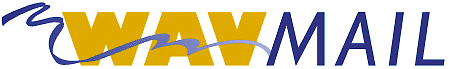|
Sea To Sea
Communications
Inc.
Voice Mail
Solutions since
1991
For more info:
Toll-Free
800.789.4007
Metro
Atlanta, GA
770.479.6999
|
|
|

|
Support
our
troops
and
their
families.
|
| |
Tips for Good Voice Mail Etiquette!
Voice mail and automated attendant can be your business' best friend or
worst enemy, depending on how the system is configured. The following
information is provided based on years of experience with good and bad
configurations.
Automated Attendant Tips
- Make the salutation brief. No one likes to listen to 15 minutes of
instructions just to learn the choice they wanted was the first option.
- Alert users they can immediately dial an extension, then offer other
options. Likewise, print business cards with extension numbers. This allows
users who are familiar with the system to immediately dial to the extension.
This can save your business money on toll-free charges and helps reduce the
frustration level of callers who hate to interact with automated attendant.
- Always give callers the option to make a keypress to speak with a live
operator. This makes the system foolproof and, again, reduces the frustration
level of callers who can't tolerate automated attendant. Make sure customers
then speak to a live operator! Don't allow these transfers to go to a mailbox.
Instead route them to a hunt group of several extensions to make sure someone
answers the call, or send them to an extension that is really a bell on the
wall to alert all that an incoming call needs to be answered. Warning: If the
first option on the menu is to press 0 to speak with an operator, be prepared
that the majority of your callers will bypass the automated attendant and speak
with an operator. This will greatly reduce the benefits of having an automated
attendant.
- Keep the options to a minimum! If many departments must be listed,
make logical use of simple sub-menus. If the accounting department
insists upon 4 options, be sure these are listed on a sub-menu and not all on
the main menu. The object is to keep things simple for
callers. (If supported by your phone system, consider special DID
numbers for larger departments so callers will be directed to a 'main menu'
greeting for the desired department.)
- Give callers a keypress to repeat the instructions. It's very easy to miss
the option you want.
- Schedule open and closed salutations. Callers need to know that the
business is closed and transferring to an extension will probably not result in
the call being answered. Unless your business is large, it is probably not
necessary to offer a full set of menu options from the closed salutation. It
is more expeditious to offer a one-touch keypress to transfer to "company
mailbox" and then have a receptionist retrieve messages the next day and
transfer to the appropriate person. Also offer callers keypresses to transfer to
audiotext information of frequently asked questions such as fax number,
directions to the office, hours of operation, current shipping schedules,
sales specials, etc.
- Alert callers prior to the auto attendant installation that your company
will be installing the system.
Voice Mail Tips
- Personalize the mailbox greeting in your voice. Automated attendant and
voice mail have been accused of being responsible for eliminating the personal
communication touch. Nothing makes this more apparent than transferring to a
male company employee's mailbox and having a sweet feminine voice explain that
Bruce Macho isn't at his desk.
- Change your personal greeting daily. This alerts callers that you care
enough about the call to update callers on your whereabouts and that you
honestly check your mailbox daily.
- Record two personal greetings and toggle between the two, depending on what
you are doing. If you're in the office but on the phone, record one greeting to
reflect this and use it during business hours. After hours, toggle to greeting
two which explains that you are gone for the day.
- Check your messages frequently and let callers know that you do this. Let
them know when you will return the call.
- Respond to messages promptly.
- Tell callers how to dial through to another extension (a coworker handling
your calls while you are out).
- Give callers the option to speak to a live person by pressing a key.
- Offer callers the option to skip your personal greeting by touching the
assigned skipkey for your system.
- Never hide behind your voice mail! Answer the telephone when you are at
your desk.
- Learn how to transfer callers into other mailboxes or extensions. Also
learn how to transfer callers to the main WavMail greeting. What good is a
voice mail system if you can't use it?
- Learn how to transfer messages to other mailboxes.
- This knowledge will also come in handy when trying to educate callers on
how to best use the system.

© Sea To Sea Communications Inc. www.WavMail.com
Etiquette tips may be reproduced if copyright notice is included.
|